How it works
See how easy it is to create your perfect gift list.
Getting started
Personalise your gift list with your own portrait & cover photo. Add your names, wedding date and a welcome message to your guests. Next you can choose how you would like to receive your gifts - guests can bring the gifts to your big day or deliver straight to your address.
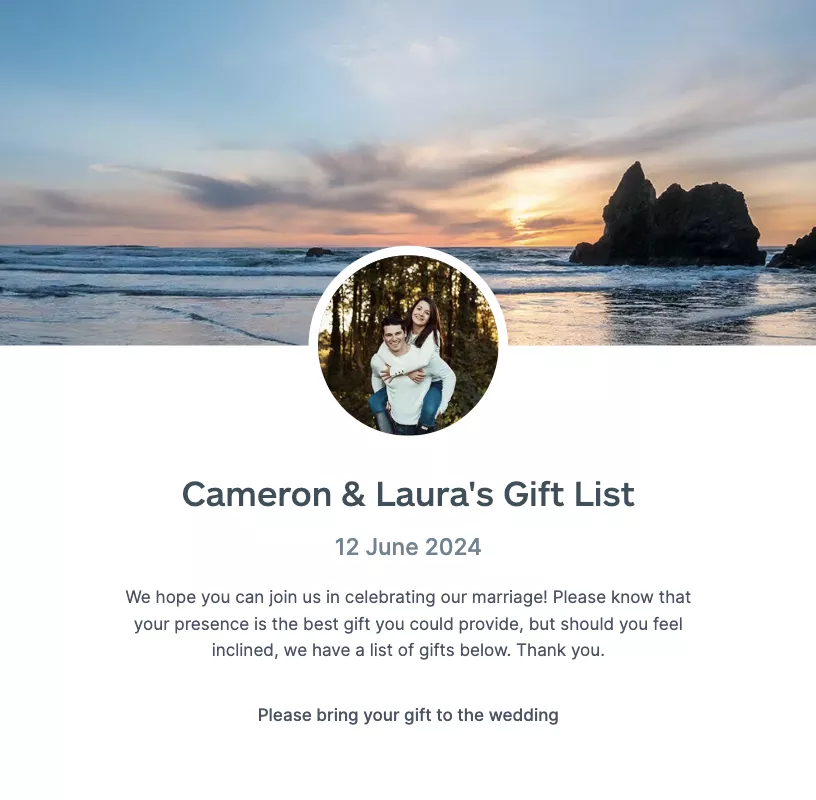
Adding gifts
Add, edit, delete and move gifts at any time, specify quantity and include your own extra notes for guests.
Whatever you fancy adding to your gift list, all we need is a web address.
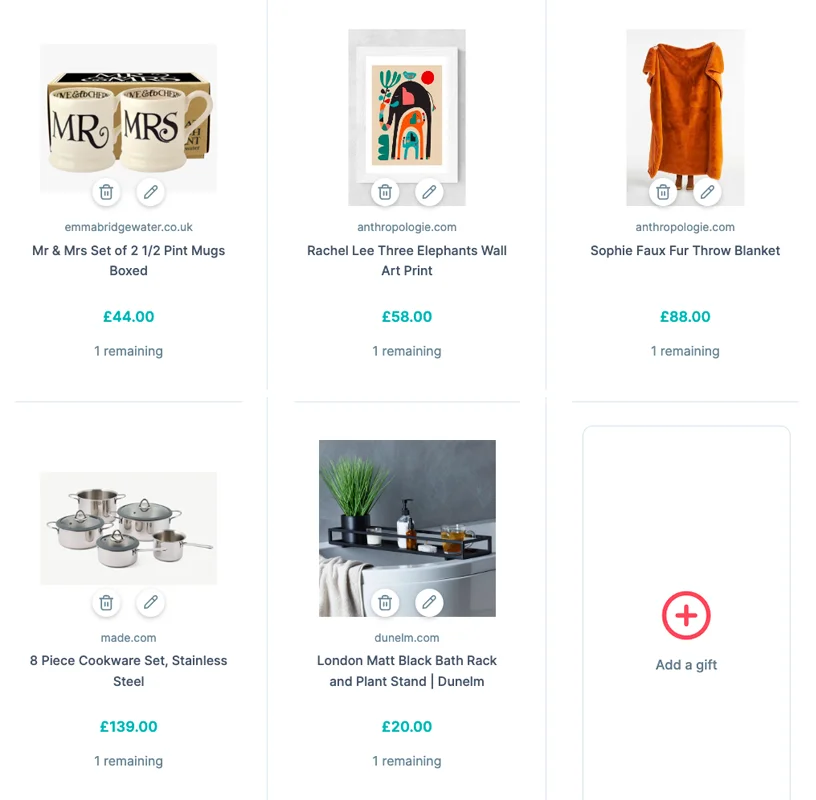
Inviting your guests
Save your gift list to receive a unique URL and start sharing with your guests.
You can open or close your gift list at any time in the admin area.
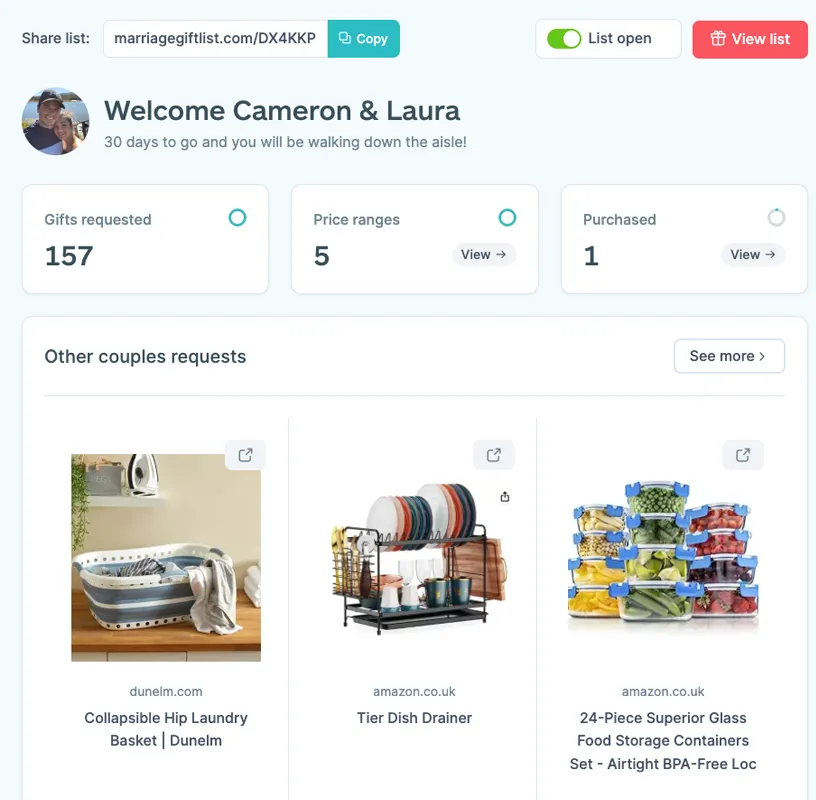
Managing your gift list
- Be inspired by our most popular gift requests.
- Use our price range guide to work out the recommended number of gifts to add.
- Choose whether you would like an email notification each time a gift has been purchased.
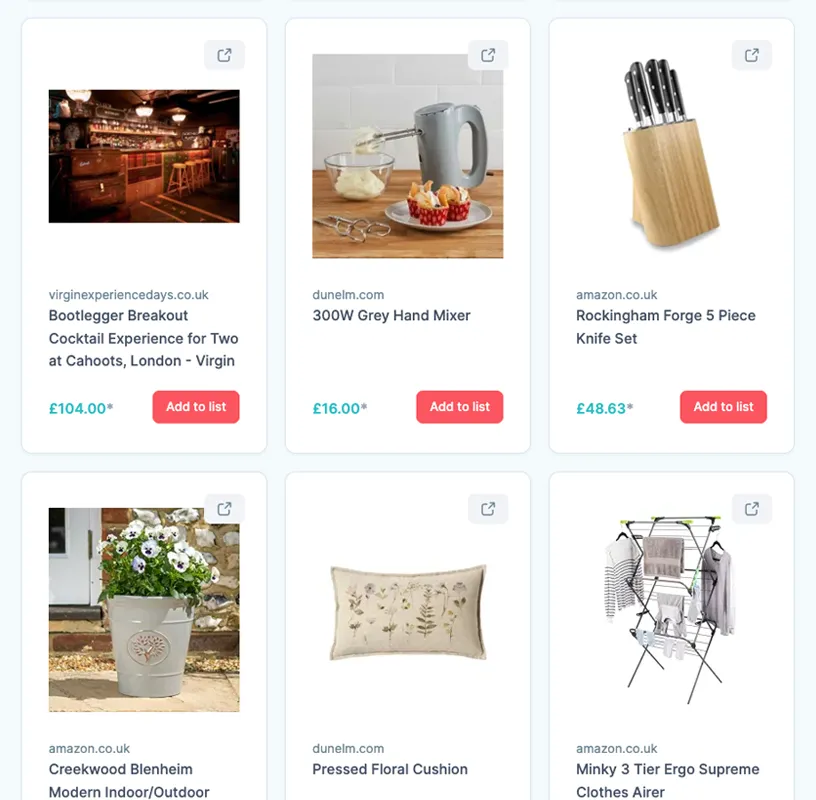
Guests buying gifts
Once a gift has been purchased from the retailer by one of your guests, they must come back to your gift list to mark the gift as purchased. We make this very clear to your guests in the instructions.
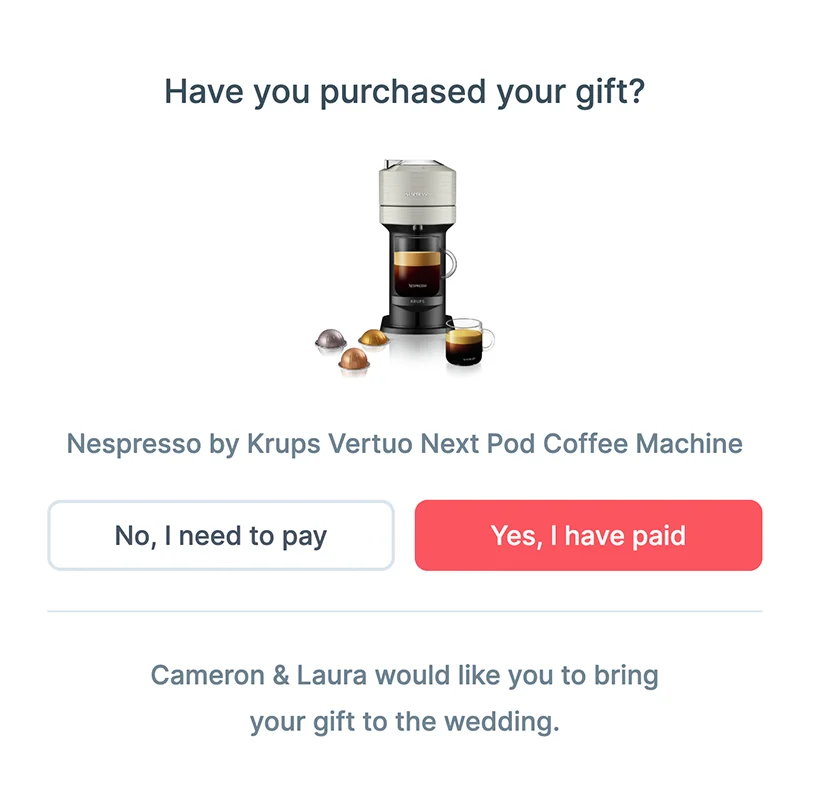
Saying thank you
In the "Thank you manager" we keep track of who has purchased your gifts, making it easy to know who to send your thank-you cards to.
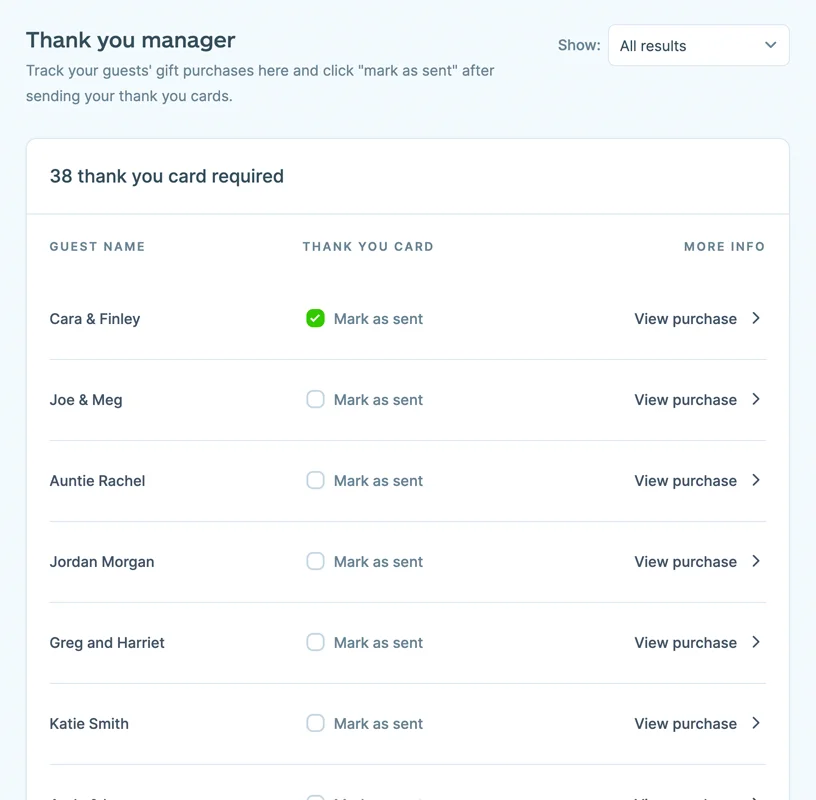
Have any questions?
Take a look at our Help center & FAQ page before getting in touch, whether you are a guest or a couple most of the answers you need will be there.
Latest from The Aisle
Find styles, trends, and ideas to make your wedding unique.



